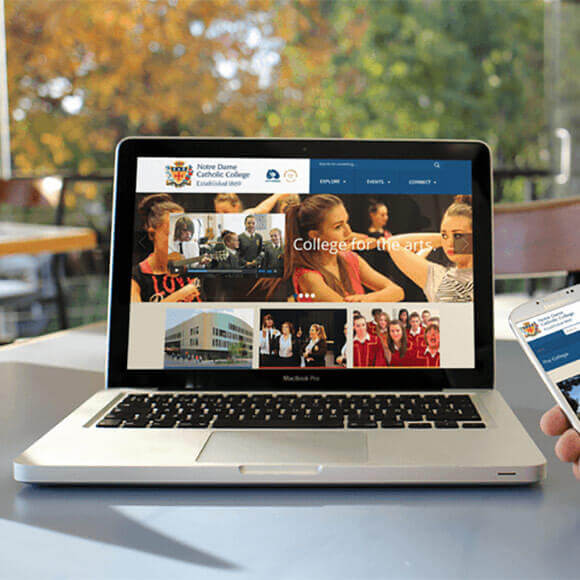So you’ve spent lots of time painstakingly crafting a stunning new website – it meets your branding goals perfectly, it sums up your ethos as a company and it’s just gorgeous to look at. However, if it takes an age to load, you may as well go back to the drawing board.
How to speed up your website?
Any savvy web designer knows that the keys to successful websites are speed and ease of use. Today’s web users will simply click away if a site takes too long to load on either laptop or tablet, or if it’s fussy and complicated to use. They just don’t have the time or the patience. In fact, a study by Akamai found that nearly half of people expect a site to load in two seconds or less, and 40% will abandon a site which takes more than three seconds to load. Meanwhile, a separate piece of research by Aberdeen Group found that just a one second delay in load speeds led to 11% fewer page views and a 7% loss in conversions.
These are all reasons why you need to make your website as zippy and user-friendly as possible. Here’s how to do it:
- Compress images. Large, high resolution images are hugely appealing to visitors, but they are also large files that can massively slow down loading times. You need to find a way to scale down and compress images, to keep the quality as well as speeding up your site.
- Declutter and embrace minimalism. If there’s something that isn’t essential to your content or your message, get rid of it. In fact, you could consider embracing a more minimalist design, where there isn’t much on the page – but what is there becomes the sole focus and conveys a powerful message.
- Upgrade your hosting company. Your hosting company and the quality of its server can greatly affect the performance of your site, so it might be worth shelling out a little bit more and doing a bit more research to find the best hosting company within your budget.
- Simplify your design to minimise HTTP requests. According to Yahoo’s best practice guide, around 80% of a site’s load time is spent downloading the different parts of the page. You can minimise this by simplifying your design, from using CSS instead of images wherever possible to reducing scripts and putting them at the bottom of the page.
- Enable browser caching. It sounds like such a simple thing, but it can make a huge difference to load speeds. When a user visits your site for the first time, their browser will have to download all the components of your website, taking a couple of seconds on average. However, with caching enabled, the next visit is lightning fast as there are only a handful of components to download.
How do you think your website compares to its competitors in terms of load speeds? What steps have you taken to speed things up? We’d love to hear your tips and suggestions.